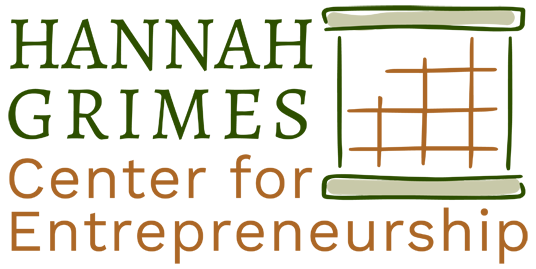written by guest blogger, Ben Robertson from Menadena.
Menadena had the pleasure of taking over for a food products company, a Shopify customer whose website we designed and we now manage their SEO. We were working with 6 months of Google Analytics data at the time and having that data was invaluable to us in improving the campaign’s performance as no campaign can be optimized without data.
Here’s how you can follow the same steps as we did to work on getting your CPC lowered and boost your return on investment (ROI) on ads.
Step 1 – The Deep Dive
The first step in the journey of reducing CPA is attention to detail – if your cost per conversion is too high, then there’s something wrong. You’ll want to do a deep dive into the AdWords data to understand what is affecting your cost per acquisition and how you can reduce it.
Our work included keyword analysis to figure out which keywords were actually serving our customers and pausing or bidding less for low-converting keywords. We also made adjustments to our bids according to the performance by device and location – choosing to pay more to get high converting traffic, and less for lower converting traffic.
In addition to product-specific keywords, we added extensions with relevant detail that may be important to certain segments, such as “family-owned” or “veteran-owned.” Adding value-driving shopping terms like these gave us a chance to see how our messaging impacted consumer behavior. And we used the same metric to evaluate performance which is CPC.
Step 2 – Audience Segmentation
Next, we added more details about audience and location to identify low-cost targets. For example, we added all major states as locations in addition to the United States, whereas previously they only listed the U.S. as their location. Having state and city-specific data allowed for bid adjustments like for California and New York, where we had a high acquisition cost due to many clicks that did not convert to purchases, we could reduce bids. Changes like this allowed us to get more clicks in higher performing states.
Step 3 – Adding New Campaign Types
Next, we added Google Shopping and Dynamic Search Acquisition Ads to the website, which had a huge impact on sales. The CPC with Google Shopping is only $10, 87% below the $77 the company was paying for other search campaigns. (Dynamic Search Acquisition ads had a CPA of $1, 99% below search campaigns, but with a MUCH lower volume of total sales.)
Step 4 – Call Tracking
We then improved our metrics and added call tracking. The previous campaign had not tracked call conversions from ads, so there was no way to tell how successful they were. Our estimate is that the previous agency may have missed 10-20% of conversions by skipping the call tracking process.
Step 5 – Conversion Rate Optimization
Once the campaign was stabilized and generating healthy revenue relative to ad spend, we looked at factors on the website that could impact conversions. The most obvious issue for us as an e-commerce site competing against Amazon was that we did not offer flat rate shipping or free shipping.
When we introduce flat rate and free shipping options, we also increased prices to make sure we were not giving up too much margin. The result of these changes was a higher rate of conversions, fewer abandoned carts, and higher revenue per sale.
One of the most important success factors for Google Adwords is to continually monitor and attend to changes. AdWords campaigns exist in a competitive market with changes occurring daily,
Setting up Google AdWords campaigns that bring in revenue can be tricky, which is why most businesses need outside help.
If you’re looking for more information on how Google AdWords can help you grow your business, please read about our Google AdWords service or contact us now for a free consultation.